Introduction
Artificial intelligence has taken the industry by storm in recent years and has changed the way teams build software. And slowly, now AI tools are also influencing the way scrum masters manage their agile processes. Scrum masters who used to struggle with ceremony facilitation, collating data, observing metrics, and patterns are now using AI tools to work smarter and not harder. These AI tools for Scrum Masters comes in handy in their daily tasks.
For a brief period, there was a million-dollar question of “Will AI replace scrum masters?” in the minds of the scrum masters, and there is no definite answer for this. However, the rise of AI in agile/scrum project environments is very prominent, where scrum masters have started using AI tools for:
- Pattern recognition
- Data analysis
- Automating repetitive tasks and workflows
- Driving ceremonies
While the human aspect of scrum masters being the coaches, facilitators, team protectors and dependency resolver is still irreplaceable, AI tools are changing the game for them from intelligent and efficient sprint planning assistance to automated retrospective insight generation. This blog aims at exploring the top 15 AI tools every scrum master should consider using today to streamline their workflow, enhance team collaboration, and analyse data.
So let’s start!!
Quick Comparison Table: 15 AI Tools for Scrum Masters
| Tool | Key Use Case | Notable Features | Best For | Price |
| ClickUp AI | General Project management | Summarization, Content generation | Teams using ClickUp | Free plan, Paid starts at 7$ per user per month |
| Jira Assist | Scrum workflow enhancement | Summarization, user story drafting | Teams using Jira | Included in the instance plan |
| ScrumGenius | Daily Standups | Asynchronous updates, blocker alerts | Remote or distributed teams | Paid plan starts at 3$ per month per user |
| Notion AI | Documentation and Knowledge | Summarizing and creative writing | Teams using Notion as knowledge base | Add on for 10$ per user per month |
| Parabol | Retrospective Facilitation | AI powered grouping, action items | Teams looking for better retrospectives | Free upto 2 teams |
| Miro + AI | Visual Collaboration | Sticky note generation, clustering | Visual and remote teams | Free plan, Paid plan starts at 8$ per user per month |
| Stepsize AI | Automatic report insight generation | Data insight in plain english | Teams looking for visibility of sprint | 29$ per month per jira board |
| Asana AI | Project planning and stakeholder reporting | Project plan generation, conversation summaries | Large scale project management | Free plan, paid plan starts at 11$ per user per month |
| Ayanza | Team collaboration | Knowledge base, smart search | Hybrid/ remote teams | Free plan, paid plans start at 9$ per user per month |
| Trello + Butler Ai | Workflow automation | Automated rules, card layouts | Teams that want to automate simple tasks | Included in all trello plans |
| Tability | Goal tracking and OKRs | Ai powered insights, status updates | Teams focussed on connecting work to goals | Paid plans starts at 10$ per user per month |
| Forecast | Resource and project management | Capacity planning and predictive analytics | Enterprise teams, scaled agile | Quote based contact for pricing |
| Tara AI | Sprint management | Backlog prioritization , daily standups | Engineering and product teams | Free plan and quote based on contact |
| ChatGPT | Coaching and content generation | Natural language generation , brainstorming | Scrum masters who want a personal assistant | Free version, plus and paid plus plan |
| ScrumDo | Workflow management | Risk based alerts, customizable reports | Teams using various agile frameworks | Free plan, paid plan starts at 15$ per user per month |
15 AI Tools for Scrum Masters
There are hundreds of AI tools for scrum masters already in the market. In this section, let’s have a close look at the best AI tools for scrum masters, or we can say the beginner friendly AI tools for scrum masters.
ClickUp AI
- What does it Do? ClickUp’s AI assistant helps mainly in automating task management and generating summaries and helps in writing intelligent documentation
- Key Features
- AI powered task creation and assignment suggestions
- Automatic progress summaries and status reports
- Smart template generation for sprint and user stories
- Natural language conversion of conversations into action items
- Predictive analysis for sprint completion rate
- Scrum Use Case
- Sprint planning sessions – it can analyze historical velocity data and suggest realistic sprint goals
- Daily standups – to automatically generate summaries
- Retrospective – Identifying recurring patterns in team feedback
- Website: clickup.com
Jira Assist (by Atlassian Intelligence)
- What does it Do? Atlassian’s native AI integration automation directly into Jira workflows which helps teams work more efficiently within their existing environments
- Key Features
- Smart issue creation with auto populated fields
- Intelligent sprint goal recommendation based on team capacity\
- Automated risk detection based on burndown chart analysis
- AI powered search and filtering
- Predictive insights for delivery timelines
- Scrum Use Case
- Backlog Grooming – Suggestion of story point estimated based on similar work
- Retrospective – Identifying potential risks with data driven insights
- Website: atlassian.com/software/jira
ScrumGenius
- What does it Do? ScrumGenius is one the best AI tools to automate daily standups for scrum teams. It helps teams by automating daily standups and check ins through slack integration, collecting updates asynchronously and generating summaries
- Key Features
- Automated standup question delivery and response collection
- AI powered blocker identification and escalation
- Strong integration with project management tools
- Scrum Use Case
- Daily Stanups – In collecting updates, identifying blockers
- Review and Retrospective – Identifying potential risks with data driven insights and actionable insights about velocity and impediments
- Website: scrumgenius.com
Notion AI
- What does it Do? Notion’s AI helps teams with intelligence to create documentation, meeting notes and collaborative spaces mainly around content generation
- Key Features
- AI powered page creation and templatization
- Smart content summarisation
- Context based writing assistance
- Automated meeting notes and action items creation
- Scrum Use Case
- Sprint planning – generation of user story templates
- Review and Retrospective – documentation of decisions and action items
- Website: notion.so
Parabol
- What does it Do? Parabol is one of the most used AI tools for agile team facilitation which specializes in AI enables retrospectives and team meetings which provides structured facilitation tools that adapt to team dynamics and generate actionable insights
- Key Features
- AI facilitated retro activities
- Grouping of similar feedback themes
- Automated action item tracking and follow up reminders
- Scrum Use Case
- Review and Retrospective – documentation of decisions and action items, identifying patterns across retrospectives, tracking of action items and follow ups
- Website: parabol.co
Miro + AI
- What does it Do? Miro+AI is one of the most used AI tools for agile team collaboration and brainstorming which specializes in whiteboard, content generation and smart facilitation for visual collaboration
- Key Features
- AI powered sticky note clustering and theme identification
- Automated mind map generation
- Intelligent content organization and workflow suggestions
- Real time collaboration insights and participation metrics
- Scrum Use Case
- Product Discovery and Sprint planning – Miro AI helps in organizing ideas into logical elements, story mapping
- Review and Retrospective – clustering of themes and similar action items
- Website: miro.com
Stepsize AI
-
- What does it Do? Stepsize AI helps scrum masters and engineering teams by automatically generating clear and data driven reports from tools like Jira and Linear. It highlights progress, risks and technical debt so that the teams can focus on improvement instead of manual reporting
- Key Features
- Automated sprint and progress reports
- AI powered technical debt identification
- Integration with JIRA, linear and other project tools
- Data driven dashboards for engineering health metrics
- Team productivity and performance tracking
- Scrum Use Case
-
- Sprint reviews and reporting – Insight generation of reports to share progress
- Retrospectives – Highlight recurring blockers, inefficiencies and technical debt
- Planning – Data driven input for prioritization and capacity panning
- Website: https://www.stepsize.com/
Asana AI
- What does it Do? Asana AI has one of the best AI features in project management tools for scrum. It helps teams plan projects more effectively with intelligent task management, goal tracking and workflow optimization suggestions
- Key Features
- Smart project timeline creation and adjustment
- AI Powered workload balancing across team members
- Intelligent task prioritization based on deadlines and dependencies
- Goal tracking with predictive completion insights
- Scrum Use Case
- Planning – Analyzing team capacity and suggesting task distribution
- Early warnings during the sprint about potential risks
- Website: asana.com
Ayanza
- What does it Do? Ayanza combines project management with AI insights especially around resource allocation and performance prediction specifically designed for agile teams.
- Key Features
- AI Driven sprint capacity planning
- Automated risk assessment and mitigation suggestion
- Smart resource allocation
- Predictive analysis for delivery timelines
- Scrum Use Case
- Planning – Predictive velocity and capacity based sprint commitments
- Retrospective – Insights about individual team member performance when productivity patterns change
- Website: ayanza.com
Trello + Butler AI
- What does it Do? Trello’s butler automation powered with AI capabilities, provides intelligent workflow automation and smart board management for kanban style agile practices
- Key Features
- AI rule creation for card automation
- Smart due date suggestion based on historical data
- Automated workflow triggers and notifications
- Intelligent board organization and cleanup
- Scrum Use Case
- DSM – helps organize the sprint boards by moving cards on status changes and deadlines
- Retrospective – Suggests process improvements based on team and workflow patterns
- Website: trello.com
Tability
- What does it Do? Tability focuses on AI powered OKR tracking and goal management helping scrum teams align sprint goals with organizational objectives
- Key Features
- AI assisted OKR creation and alignment
- Smart progress tracking and goal achievement predictions
- Automated check in reminders and status updates
- Integration with development tools
- Scrum Use Case
- Sprint Planning – Connecting sprint goals with objectives
- Provides visibility into goal progress and suggests adjustments when teams are off track
- Website: tability.io
Forecast
- What does it Do? Forecast provides AI powered project management with intelligence resource planning, timeline, prediction and team optimization
- Key Features
- AI based project timeline estimation
- Smart resource allocation and capacity planning
- Automated project health monitoring and risk alerts
- Predictive analytics for budget and timeline management
- Scrum Use Case
- Sprint Planning – Ensures sprint commitment to be accurate by analyzing historical velocity and team capacity
- Provides early warnings about potential delivery risks
- Website: forecast.app
Tara AI
- What does it Do? Tara AI focusses on providing insights into development productivity, sprint performance and team dynamics
- Key Features
- AI powered code commit analysis and productivity metrics
- Sprint velocity prediction and optimization suggestions
- Automatic technical debt identification and prediction
- Integration with Git repos and development tools
- Scrum Use Case
- Provides visibility into technical aspects of sprint progress
- Identifying technical debt and suggesting optimal story point distribution
- Website: tara.ai
ChatGPT (with Agile prompts)
- What does it Do? When used with proper prompting with agile specific concepts, ChatGPT also becomes a powerful assistant for facilitation, documentation and coaching for scrum masters
- Key Features
- Natural language processing for complex agile questions
- Coaching conversation libraries for specific scrum events
- Template generation for user stories, acceptance criteria and retrospectives
- Scrum Use Case
- Serves as an on demand coach helping scrum masters prepare, generative content and retrospective ideas
- Guidance on facilitation techniques
- Helps scrum masters with conflict resolution
- Draft clear communication content
- Website: chat.openai.com
ScrumDo
- What does it Do? ScrumDo combines traditional scrum tools with AI powered insights which offers intelligent sprint management and team performance analytics
- Key Features
- AI enhanced sprint planning with capacity recommendations
- Automated burndown chart analysis and trend identification
- Team velocity predictions and improvement insights
- Scrum Use Case
- ScrumDo provides the scrum masters with a complete AI powered toolkit for managing sprints
- Predictive analytics helps teams identify potential issues early and its automated reporting saves a lot of manual time
- Website: scrumdo.com
Scrum Master Use Cases Where AI Tools Excel
AI tools for scrum masters have transformed them in the way they work, analysis of data, content creation and have helped them look at agile ceremonies in totally different ways. Let’s look at how AI tools excel in each of the ceremony,

Sprint Planning and Grooming
- AI has helped scrum masters move away from guess work into data driven decision making
- Tools like Jira assist, Forecast analyze historical data like velocity to suggest realistic sprint commitments
- ClickUp AI, Jira assist and other tools helps teams in breaking epics into smaller user stories with proper story point estimation
- During backlog grooming, AI is helping scrum masters in identifying dependencies, summarising user stories and acceptance criteria based on brainstorming points
- Especially pattern recognition capabilities of AI helps scrum masters facilitate more efficient grooming sessions
Daily Standup and Time management
- Daily stand up is one ceremony where AI’s automation capability is most useful. Tools like ScrumGenius and others eliminate the overhead of coordinating standup times across distributed teams
- Also, AI powered time tracking and productivity insights help teams identify when the team members have overcommitted or take more time than what was estimated
Documentation and Meeting Notes
Documenting the meeting notes is the most time consuming part and often important points get lost because of human laziness. This is where AI tools like Kairn and Notion Ai automatically capture decisions, action items and key discussions from agile ceremonies. These tools do not just transcribe, they understand the context, identify the important decisions and create structured summaries.
Retrospective Analysis
One of the most painful parts of retrospective is that old data gets buried in meeting notes or pages. AI tools like Parabol, Miro AI resolve this problem by identifying patterns across multiple sprints, surfacing up recurring themes in team feedback and ensuring they are resolved.
Also, the sentiment analysis capabilities of AI help scrum masters understand the team dynamics at a deeper level.
Cross team communication
For Scrum masters working with multiple teams or let’s say in frameworks like SAFe, AI provides coordination support. Tools like Tability help align sprint goals with organizational OKRs while communication automation ensures that stakeholders receive consistent updates without much of a manual intervention.
Hands-On: Real Prompts & Scenarios for Scrum Masters
Making the best use of AI effectively means writing good prompts. Specific, contextual and persona based prompts generate the best outcome. Especially for the scrum masters, they should understand what they want and give as much information as possible to the model. Let’s take a look at some real time examples that the SMs use,
- Sprint Planning Prompts
- Based on our team’s velocity over the last 6 months (#2,28,35,30,33,29), what is a realistic commitment for the upcoming 2 week sprint where we have one team member on vacation?
- Analyze these 15 user stories and identify potential dependencies or risks that could impact the sprint success
- Daily Standup Analysis
- Review yesterday’s standup updates and identify the blockers that needs escalation or team members who might need additional support
- Summarize the key progress themes from this week’s standups and highlight any patterns in the type of work taking longer than needed
- Retrospective Facilitation
- Generate 5 creative retrospective activities for a team that’s been together for 8 months and tends to give surface level feedback
- Analyze our last 4 retrospectives and identify which improvement experiments actually led to measurable changes in team performance
- Stakeholder communication
- Draft a sprint review summary for executives that highlights business value delivered while acknowledging the technical debt items we addressed
- Create a concise update for product owners explaining why we did not complete 2 planned stories and how it affects the roadmap
- Coaching Conversations
- Help me prepare for a difficult conversation with a team member who is regularly underestimating their work and becomes defensive
- Suggest approaches for helping a high performing team that is showing signs of burnout without reducing their sense of ownership
How to Select and Implement the Right AI Tools for Your Agile Practice?
There are tons of AI tools available in the market already. But when it comes to choosing the right AI tools, you will need a structured approach that considers both the team needs and your environment/systems.
Selecting the right AI tools for Scrum Masters
- Team Size and Structure – Small teams benefit from simple integrated tools like Trello+Buttler or Notion Ai that don’t require extensive setup. Larger teams will need a more comprehensive solutions like Jira Assist or Tara AI which can handle complex workflows
- Fitment of workflow – AI tool usage is not a one time activity, it will have to be used regularly. The AI tool you are about to narrow down on should integrate easily with your existing systems, repos and platforms along with project management tools
- Security and Compliance – Enterprise systems/environments with strict data governance need AI tools that has strong security certifications
- Success criteria – Define success metrics before implementation. Some of the common metrics include, reduced time spent on meeting documentation, improved sprint completion rates, earlier identification of impediments
Implementing the right AI tool for Scrum Masters
- Step 1 is to evaluate the top tools available in the market for your need to a smaller group of people to understand all the aspects
- Step 2 is to pilot the tool narrowed down with a few selected teams for about 1-2 sprints
- Step 3 is to capture the data of usability, impact created and decide if that tool is good or if it is not helping the teams
- Step 4 is to provide trainings, templates and handholding to other teams who want to experiment the new tool
- Step 5 is to track the impact on velocity, time saved and other metrics and cross pollinate the tool in all the teams
Common Mistakes Scrum Masters Make When Using AI
Anything in excess is poison. Even experienced scrum masters can go into a loop of chaos when integrating AI into their practice. Below are some of the most frequent pitfalls and how to avoid them,
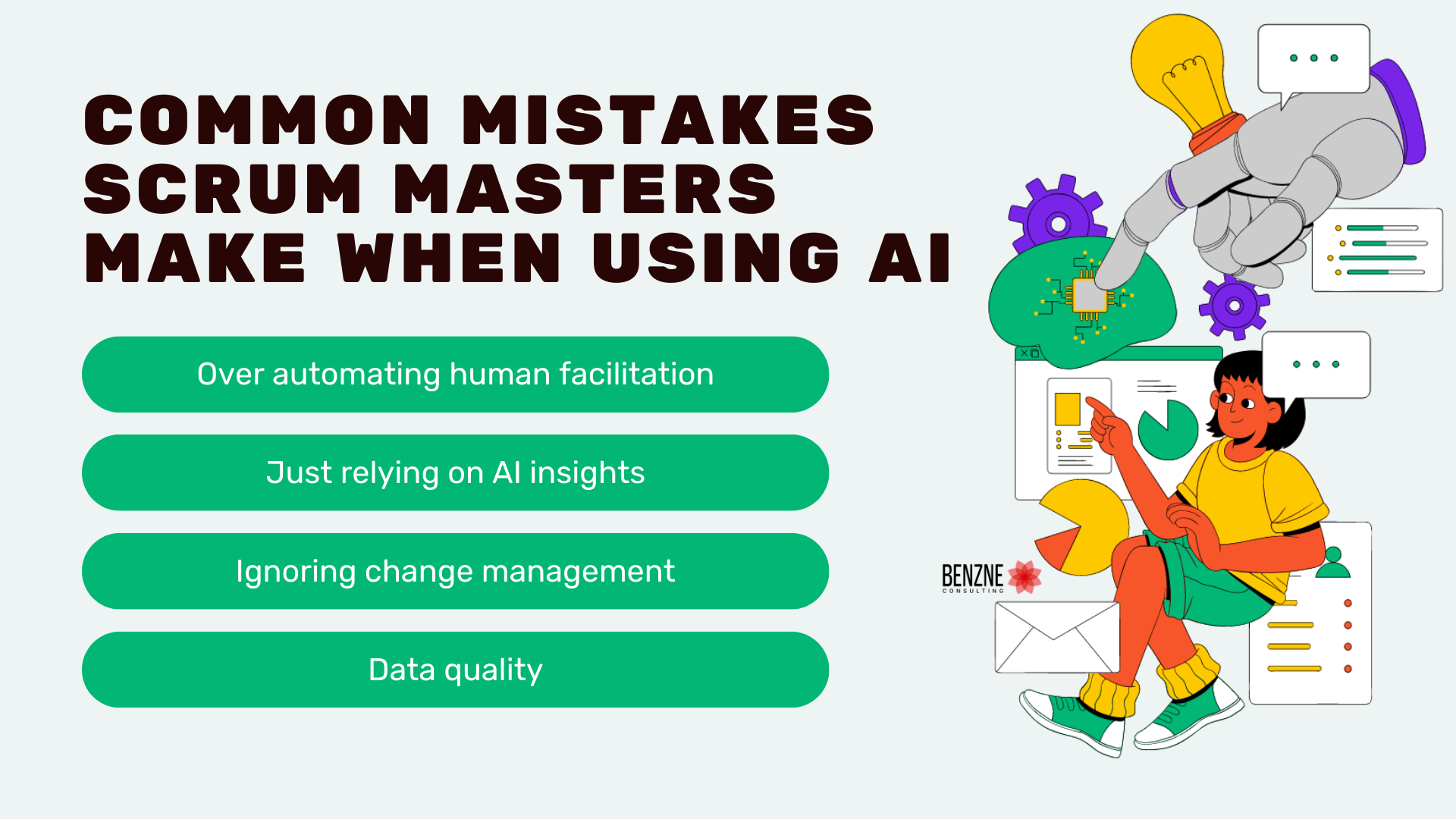
- Over automating human facilitation – The biggest mistake generally scrum masters make is to use AI to replace human judgement in scenarios which require emotional intelligence. AI can analyze retrospective themes but cannot read body language, understand cultural context. Just it to help you facilitate not replace you
- Just relying on AI insights – AI recommendations are only as good as the data they have. Team members know the context that data cannot capture. When AI recommends sprint commitments or identifies risks, always validate it with the team members
- Ignoring change management – Teams who have worked with traditional tools will definitely resist AI. Address the concerns directly, showcase clear value before expanding AI usage. Emphasize on the fact that AI tools are just there to help and add value rather than replacing them
- Data quality – AI insights are as accurate as the data your team members input in the tools. If your team members do not update story points, skip retrospective documentation or provide vague updates, AI tools will give our misleading insights
The Future of AI in Scrum: Trends & Watchouts for 2025
AI usage in agile project management is changing and evolving rapidly with a lot of emerging trends that will definitely give a new shape to how scrum masters work.
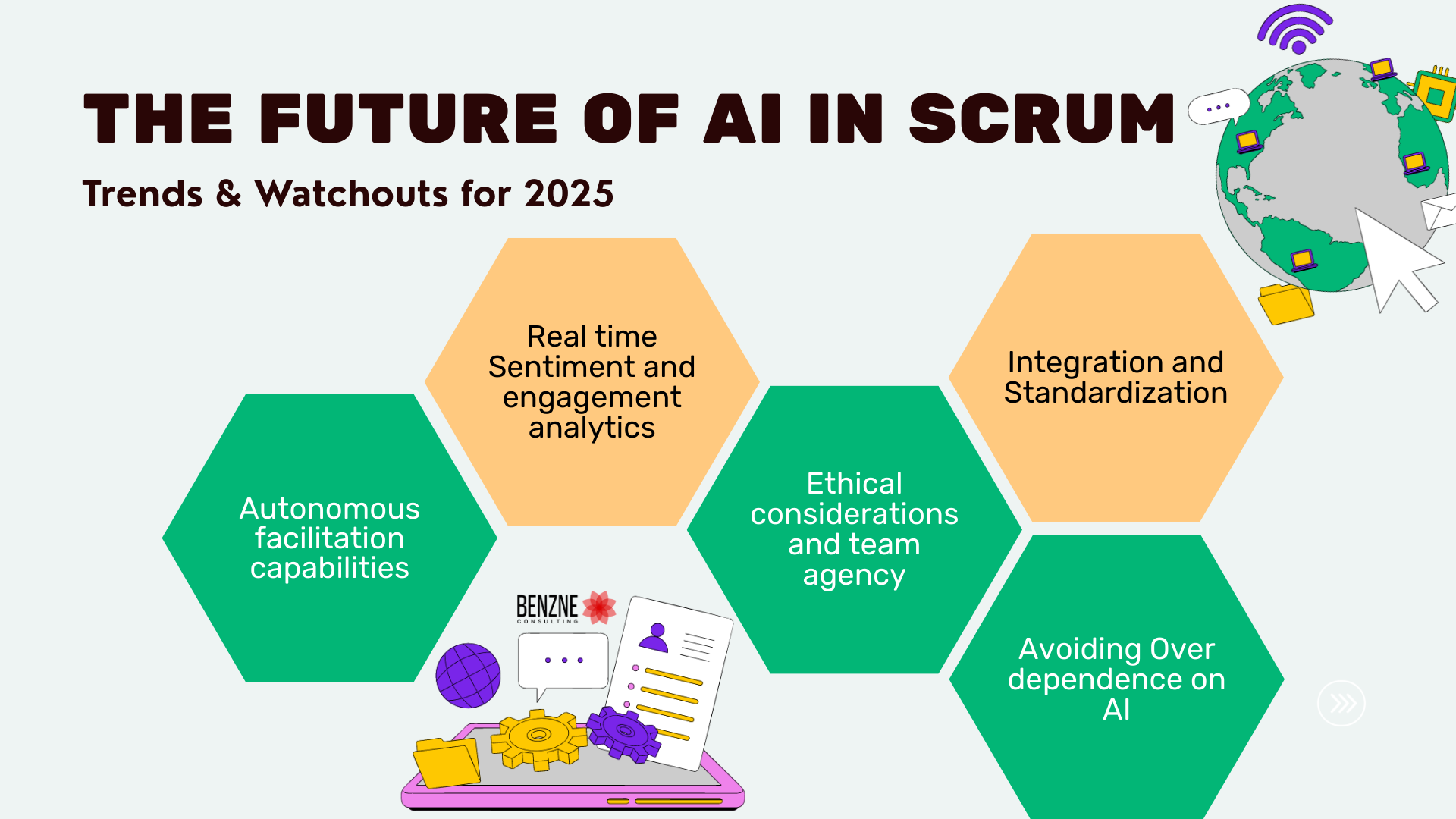
- Autonomous facilitation capabilities – AI systems are being used to facilitate simple ceremonies already, analyzing team responses in real time and adjusting meeting flow accordingly. While full autonomous facilitation is still a long way to go, AI assistants will going forward start to handle routine facilitation tasks
- Real time Sentiment and engagement analytics – Next gen tools will provide continuous insights into team morale and how people engage which will help in identifying burnout risks or conflicts
- Ethical considerations and team agency – As AI becomes more matured, maintaining team autonomy and human based decision making capability becomes very crucial. Most successful organizations will be those that use AI to enhance human judgement rather than just replacing it
- Integration and Standardization – Major platforms like Atlassian have already started including AI in their portfolio of products by integrating them within. Future is all about integrating AI into suites of products to give a better well circled data insight
- Avoiding Over dependence on AI – Over relying on AI for performance evaluation, automating complex human interactions are all potential dangers that scrum masters should look out for
Conclusion
Imagine a scrum master as an artist, AI is simply a powerful and new paintbrush in his/her toolkit. Integration of AI into scrum ceremonies and practices is basically a shift in how we approach agile project management. From your facilitation, content generation, analysing your data, automating tasks and providing insights is where AI tools for scrum masters come into picture. The key is to remember that AI tools are most useful and powerful when they enhance your experience rather than replacing the human aspect of it.
The idea is to adopt these tools that handle the routine and repetitive manual tasks, so that you can focus your energy on what really matters like, say coaching the team, removing impediments and creating a good working environment. Again, there are tons of tools already available in the market for scrum masters, start small somewhere, measure impact and slowly expand your AI toolkit as and when your teams become comfortable. A key aspect while adopting AI tools is to maintain the balance between human decision making and data driven insights.
With this, our blog on “15 AI Tools for Scrum Masters to Boost Agile Efficiency” comes to an end and we sincerely hope it helps our readers to gain some insights. Please write to us at consult@benzne.com for any suggestions or feedback. Check our curated workshops on AI enabled agile adoption and AI enabled JIRA implementation for reference and reach out for a consultation on how to leverage AI to mature your agile practices.
Frequently Asked Questions About AI tools for scrum Master
1. Can AI Replace a Scrum Master?
No, AI cannot replace a Scrum master. Scrum master’s role is about coaching the team, resolving conflicts, and providing that human empathy. AI tools can offload a scrum master’s load by automating some of the manual repetitive tasks, analyse patterns, summarising meeting notes, identifying retrospective patterns or even managing sprint boards.
2. Is AI use accepted in professional Scrum/agile audits?
Use of AI might not be universally accepted in professional scrum or agile audits yet. And it depends on the auditor and the organization’s policies. Audits generally require human verified evidence and direct observation of team practices.
3. How do free vs. paid AI tools compare for small teams?
Free AI tools for scrum masters are a good choice generally for smaller teams for basic tasks and experimentation. They generally provide core functionalities like content generation or simple summarization and are great to decide the tool’s usage. However, paid AI tools are better for more serious and complex workflows.They provide advanced features like custom integrations, higher usage limits and better accuracy.
4. What skills should a Scrum Master have to use AI tools effectively?
To use AI tools effectively, a scrum master should have a strong agile expertise. They must understand AI’s capabilities and limitations and know how to prompt specific, detailed and contextual and must be able to interpret the data driven insights.
5. How do AI tools support Agile coaching and team development?
AI tools assist agile coaches by automating repetitive tasks like note taking, summarizing and tracking metrics. This frees up the coach to concentrate on high value, human centric activities like 1on1 mentoring, conflict resolution and skill development. AI can also analyze tram data to identify patterns and predict potential bottlenecks giving the coach data driven insights to help the team improve.

