Introduction to Story Mapping
Now imagine you are planning to go on a vacation to Europe. Would you be able to plan your trip on the go based on your interest?. Or would you at least need to know the bigger picture of all the places you want to visit, dates to travel from one place to another and the stays?. The obvious choice is the 2nd one. Humans can get better clarity of the direction they need to take only when they understand the bigger picture. This is where Story mapping comes in the picture!
Similar is the case with product development. The main challenge is not that the teams are indifferent or aloof, it often is that teams jump directly into building without truly understanding the complete user journey and how individual features and ideas fit into the bigger picture. This is where story mapping comes into help. It is not just a planning technique, it is a way of thinking that helps teams visualise the entire user experience and the journey and focusses on what really matters. In this blog, we aim at exploring:
- What is a Story map?
- Why use story mapping?
- When to use story maps?
- How does story mapping work?
- Some tools and techniques that help teams in story mapping
So let’s start!!
What is a story map?
A Story map is a visual guide to your product’s user journey. It is a visual representation of your user’s journey through your product organized in a way that helps teams understand both the big picture and the specific details that truly matter.
A story map is in a way your visual bi directional backlog where horizontal axis represents the breadth of your product that is the user journey and vertical axis represents the depth of the product that is the actions users need to take when they use your product.
A story map is more than just a collection of sticky notes. Each stick note in the story map represents a behaviour or functionality of the product.
- Horizontal axis – Shows the sequence of steps the user has to take from the trigger point till the value is delivered
- Vertical axis – Shows what all product capabilities and user actions in every step
Each ticket in the story map is a direct map to your product backlog:
- The steps in the user journey are mapped generally to epics
- Product capabilities under each step are mapped to features
- Ideas under each product capability are converted into user stories
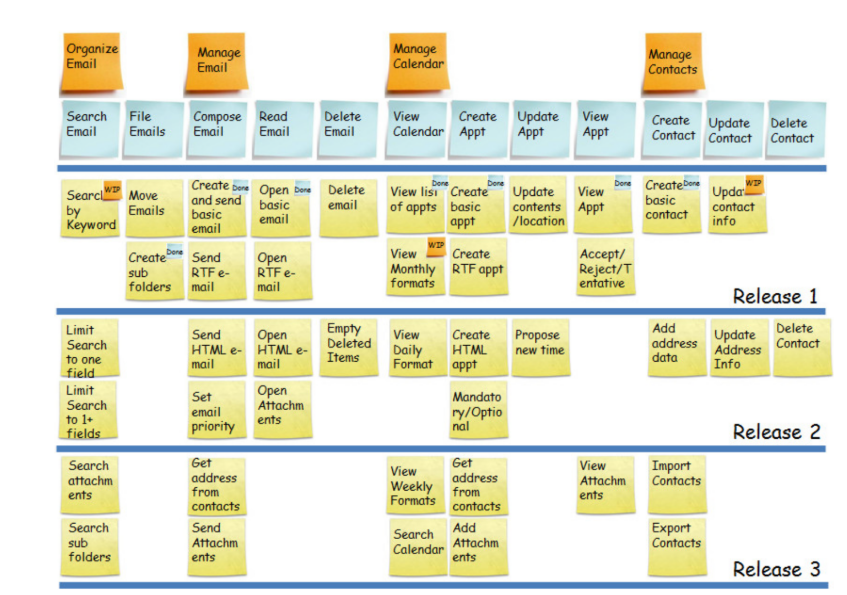
Why Use Story Mapping?
Key benefits of the story mapping approach
Story mapping is not just a collection of sticky notes, it is a live artefact which is an output of a collaborative exercise made by the entire team including the product owners, developers, testers, designers and even the stakeholders. It helps teams with:
- Better context – It provides a structured journey and a visual direction to the team rather than just a list of wordings or requirements
- Easy and Natural Prioritization – Teams can visually slice the story map into releases and focus on delivering the most valuable outcome first
- Enhances User centric decision making – Keeps the team glued to the user journey instead of just technical priorities
How story mapping enhances team collaboration?
One of the main things about story mapping sessions is how they bring different perspectives together. As mentioned above, it is a collaborative exercise and brings everyone in the same room. With a story map:

- Developers start thinking more from a user experience
- Designers gain understanding of technical constraints
- Product managers develop better implementation strategies considering complexity
- Stakeholders can prioritise certain features based on the business goals
Story mapping exercises also create an environment of crossfunctional learning. A developer might point out technical constraints which may influence designers to create user experience around it. Or a designer may suggest a user experience which may simplify its implementation.
Story mapping’s impact on product vision and alignment
A typical product team in their development journey, often ignores their vision because they start concentrating on features, sometimes quality is compromised, or teams may lose sight of the user journey. Story maps act as a reminder for everyone where the actual direction is. They provide just not the idea of what is being built but also why each feature of the slice connects to the bigger picture that is the vision.
- They align everyone in the crossfunctional teams to a single narrative
- It constantly reminds the teams to build and solve the core problem
- They help the stakeholders understand the current progress and the future direction in one glance
How Does Story Mapping Work?
The answer to the question, What is a story map in agile? Is that a bidirectional, visual representation of your backlog. A story map has two key direction:
- The horizontal axis (The spine) – This represents the user’s journey. Basically all the steps the user has to take from the trigger point till the value is delivered or let’s say the steps that a user has to take to finish a happy path in the product. For example: Any user to buy a product on amazon app, must go through, onboarding > Browse product > Cart management > Payment > Delivery > Refund. Horizontal axis defines the breadth of the product
- The Vertical Axis (The Body) – This is where you add all the details. Below each activity/step of the journey, you organize individual user actions and product capabilities that are needed to complete that step. The vertical stack lets you visualise the relative priority of each idea/story. Vertical axis is the depth of each step in the user journey
When to Use Story Mapping?
Ideal scenarios for implementing story mapping
Story mapping is not a one time activity. It represents a live document/artefact that keeps evolving as the product grows. Teams generally use story mapping:
- When a new product is being launched or even a major feature and the user journey is evolving
- During backlog grooming if the teams are overwhelmed by unstructured stories
- At the start of a major re platforming ore redesign to ensure continuity and bridge the gaps
- When they want to align across functional teams on shared goals and milestones
Story mapping throughout the product lifecycle
Story mapping is not just a kick off activity or a one time thing. It adds value when:
- The teams do a product discovery where it defines what to build and where to start
- Teams plan and want to break big ideas down into smaller achievable and logical releases
- During development and to provide visual context for sprint planning and scope decisions
- Right after releases to provide transparent and visual progress and future steps to the stakeholders
Recognizing when your team needs story mapping
There could be several warning signs that suggest the need of a story map for your team. Some of them include:
- Repeated discussions about the same product decisions
- If your team members have different understanding about your user needs
- If prioritization is a struggle
- If the stakeholders keep changing the priorities without valid reasoning
- If your team is building features that the users do not care about
Timing story mapping sessions for maximum impact
The best time to create an initial story map is early in the product’s life cycle. Right after you have defined the vision statement or identified the problem you are trying to solve. Teams would want to get together before they start building. Here are a few places where story maps create maximum impact:
- Before starting a big project – to define the scope
- Major milestone reviews – To revisit on the progress and upcoming challenges
- When there is a major priority shift – To re align everyone in the team with valid reasoning
Story Mapping for Roadmap Prioritization
Sizing initiatives effectively
One of the vital applications of story mapping is helping team size and scope initiatives/projects. Unlike traditional estimation approaches where user stories are estimated as a single piece, agile uses relative sizing of work. Story maps provide easy context that is required to understand the actual scope of delivering meaningful user value. When you can see the complete journey it becomes easier to identify the MVP for a workflow.
Strategic slotting of features and capabilities
Story maps make it easier to sequence the feature development by understanding the complete user flow. Teams can identify opportunities to release partial functionality but still provide value to the users. This approach is particularly helpful when you are dealing with huge initiatives that might take months/years to complete.
Defining clear outcomes through story mapping
Story mapping helps teams shift from feature focuses to outcome focussed thinking. When you have the complete big picture in front of you, you can define success which is more aligned with customer success than just feature completion. For example, instead of measuring how many features you ship, you can focus on how effectively users complete their workflow.
Using story maps for visible iteration and refinement
Story maps provides a framework for iterative and incremental product development. As you understand more about user behavior through analytics, user research, and customer feedback, you can update your story maps to reflect the new understanding and identify opportunities for improvement. Visual representation makes it easier to understand and see how a change might impact other parts.
Step-by-Step Guide: How to Create a Story Map
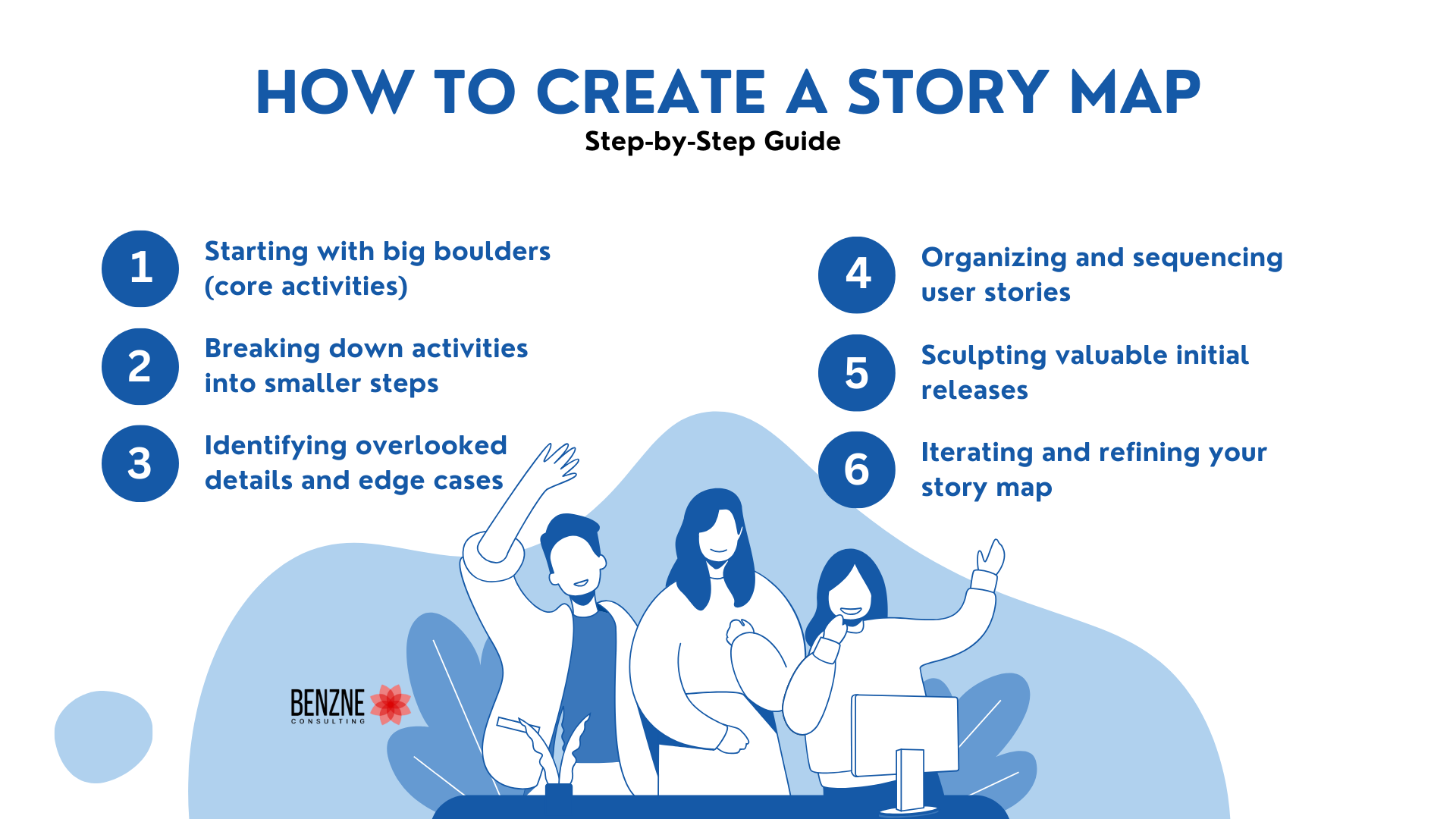
Starting with big boulders (core activities)
The first step in creating a story map is to get your team together in a room with a large whiteboard or a big glass wall.
- Start by identifying the trigger for a customer/user and the end value
- Identify the major steps/activities involved between the trigger and the end value that a customer has to go through
- These steps represent your epics or big boulders.
- Write the steps in a sticky note and place them on the wall horizontally with appropriate sequence
For Example: Any user to buy a product on amazon app, must go through, onboarding > Browse product > Cart management > Payment > Delivery > Refund
| Onboarding | Browse Product | Cart Management | Payment | Delivery | Re fund / Revesal |
Breaking down activities into smaller steps
- Under each of those big steps, start brainstorming on the product capabilities that the product should offer
- Write each of these product capabilities on stickies and place them under the corresponding step selected
For Example: Let’s take Onboarding step
| Onboarding | ||
| Registration | Login | Profile Details |
Identifying overlooked details and edge cases
- Under each product capability, brainstorm on how can a user start using those
- The critical part is for everyone to suggest an idea considering they understand and know their users/customer base
- During the brainstorming session, there could be a lot of questions like why this, why not that, what happens if the user is this? which might come up, add it to sticky notes and place it under corresponding capabilities
For Example: Let’s take Login in the above example,
| Onboarding | ||
| Registration | Login | Profile Details |
| Login using Phone number
|
||
| Login using OTP
|
||
| Login using Biometrics | ||
| Login using SSO | ||
Organizing and sequencing user stories
- Once the ideas have stopped coming through and all the steps and capabilities are discussed, next step is to stack these ideas vertically with the most important and fundamental stories on the top
- For example: In the above table, Login with phone number would be the first priority as everyone would have a phone. And the rest of the ideas can be incremented later
Sculpting valuable initial releases
Once you have a good stack of stories, the next step is to define the releases.
- Identify the bare minimum set of user stories which will give a sense of the product with full end to end workflow.
- Draw a line across the map and mark the release as MVP
- This step is called release slicing and can give a quick overview of what is going out in which release
Iterating and refining your story map
The story mapping is not a one time activity or the story map is not a stagnant artefact. As your team starts to work, or as you get feedback from your users, the story map is updated. You can move stories up and down, add new ones, remove some if they are not needed.
Story Mapping in Agile Environments
Story mapping and agile are a perfect match. Story mapping promotes the core of agile that is to deliver value incrementally and iteratively, get feedback and pivot.
Alignment with Agile values and principles
Story mapping is all about “Individuals and interactions over processes and tools” and “Customer collaboration over contract negotiation”. Story mapping is all about collaborative brainstorming and decision making. It brings people together and puts customer journey at the center of the conversation.
Story mapping’s role in sprint planning
Before the sprint planning, the team can use the story map to identify the stories they will work on. Instead of pulling from a list, they can look at the map and select the next set of highest priority stories that will complete a flow. This can help the team to see how their sprint’s work fits into a larger user journey.
Integrating story maps with Scrum and Kanban workflows
- Scrum – In scrum, a story map can serve as a product backlog. You can define your epics and stories on the map and then pull them into your sprint backlog for planning. The map provides a context for your sprint goals, ensuring each sprint contributes to a user experience
- Kanban – For a kanban team, the story map can provide a high level view of the work in progress and the upcoming work. It helps them visualise their flow and ensures they are always working on the most valuable stories in their user’s journey
Continuous refinement of story maps in Agile teams
In an agile environment, change is inevitable. User feedback, market shifts, new ideas come very often. A story map is designed for this. It is easy for the teams to add, remove or prioritize stories as they learn more. This continuous refinement keeps the map relevant and ensures that the team is always working on the right things.
Tools and Techniques for Effective Story Mapping
Physical vs. digital story mapping approaches
- Physical – This is the classic approach. It is great for in person collaboration for colocated teams. The whole experience of moving a sticky note around can be very engaging and foster a high energy and creative environment. Teams can use a plain wall, whiteboard, glass walls etc.
- Digital – Tools like Miro, Mural and dedicated story map software allow distributed or remote teams to collaborate on a virtual whiteboard. They have built in templates and features that make the exercise possible.
Popular story mapping software and tools
For distributed teams or remote teams, there are hundreds of software and tools available in the market for story mapping. Tools like Miro and Mural are the most famous. They give you a blank canvas to create your map with virtual sticky notes. However, tools like Jira, Asana and Azure devops have plugins in their marketplace for story mapping. Tools like Cardboard, StoriesOnBoard are built specifically for this purpose.
Story mapping templates and frameworks
Teams these days do not have to start a story map from scratch. Many tools mentioned above provide templates and there are frameworks like impact mapping that can be used. The key is to find the right system that works for your team and helps you get going.
Remote story mapping best practices
When doing story mapping with a remote team, it is crucial to:
- Set the expectations clear with the agenda and the meeting invite
- Make sure everyone has access to digital board
- People are aware of how to use the tool
- Use video conferencing to ensure conversation is flowing
- Take constant breaks and ensure people do not get brunt out
Conclusion
Story mapping has become a crucial technique that almost all agile teams have adopted. It is more than just a planning tool or sticky notes. It is a way of thinking that keeps user at the center of product development. Story maps are powerful because they balance the need for detailed planning with flexibility. It provides enough structure to ensure teams are building a quality product which matters to the customer.
If your teams are struggling with product alignment, finding it difficult to prioritize features, or your customers are not happy with the features you are building, story mapping is exactly what your teams need. Start simple, focus on conversations rather than artefacts, and always remember the goal is not to create a perfect map. It is to build a shared understanding that helps the team make better decisions.
Story mapping can be used across the product development lifecycle. Teams can use this approach consistently with various digital tools or even physical whiteboards. The idea is to pick and choose the right approach based on your environment.
Benzne is an agile consulting company and in our transformation journeys, the most successful product teams are the ones which understand story mapping and treat it as an ongoing process rather than just one time activity. They regularly revisit their understanding of the user journeys and adapt their story map based on the new learning. With this, our blog on “The Complete Guide to Story Mapping: Transform Your Product Development Process” comes to an end and we sincerely hope this has helped our readers get valuable insights.
Please do write to us at consult@benzne.com for any feedback or for any support and inputs in your agile transformation journey.
Frequently Asked Questions on Story Mapping
1. How is story mapping different from user journey mapping
Story mapping and user journey mapping both serve different purposes. User Journey mapping is a high level visualisation of the entire user’s experience with a service or product. From the initial awareness to post use. Its goal is to understand the user’s motivation, pain points, and feelings to uncover opportunities. Story Mapping is more of a tool for product development. It organizes a product backlog by mapping the breadth and depth of the product to understand the scope and the user stories against the flow.
2. Can story mapping work for non-software products?
Yes, story mapping can work for non software products too. It is basically a visual representation of the user journey, breaking it into key activities and prioritizing tasks for delivery. Whether you are designing a retail experience or planning an event or developing a service story mapping can be used and play an important part in aligning everyone in the team.
3. Who should participate in story mapping sessions?
Story mapping is a collaborative process. Let’s look at the list of who should participate in the story mapping sessions:
- Product owner to guide the vision and priorities
- Scrum master to facilitate
- Developers to check the technical feasibility
- Designers for user centered flows
- Testers to spot the edge cases
- Stakeholders to align the business goals with the scope
- Customer support reps to share the user pain points
- End user proxies to validate the journey
4. How often should story maps be updated?
Story maps should be updated as and when needed. It is not a one time activity. Generally teams update the story map when there is:
- Change in priorities of the product /customer
- New insights after major releases
- New user flow is identified
- New user set added to the product

